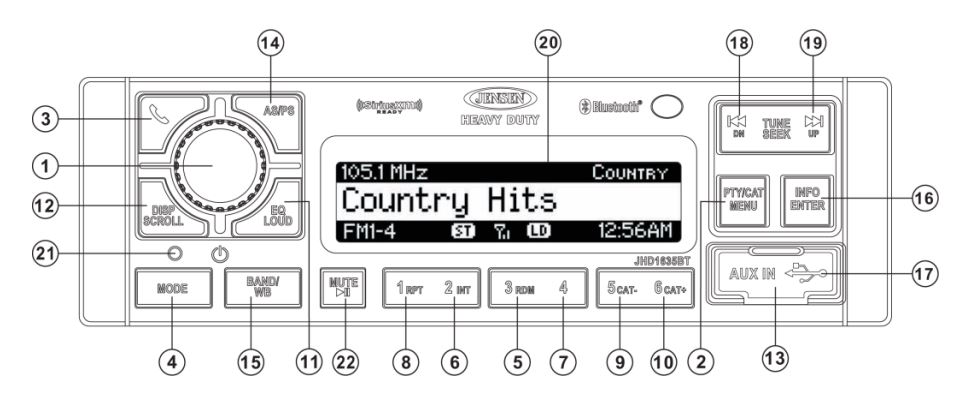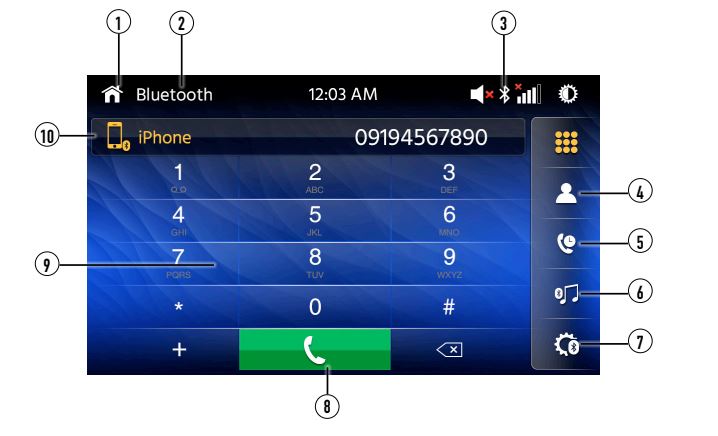In this article, we’re gonna show you how to pair and connect Jensen’s Bluetooth car radio. Also, you’ll learn how to delete Bluetooth devices from your Jensen radio. The instructions we’ll be provided for both single and double din units.
Table of Contents
JENSEN JHD1635BT Heavy Duty – Single DIN
Bluetooth pairing (iPhone OS or Android)
These are Bluetooth pairing instructions for Jensen heavy duty radio (JHD1635BT), but we are sure you can use the same instructions for other single din units from the JHD series. Bluetooth-enabled phones support the A2DP music protocol so that you can stream music and make calls wirelessly from your iPhone or Android device. Source.
Step 1: Press and hold the PTY/CAT/MENU button (2) to enter the menu adjustment mode.
Step 2: The Bluetooth Setup Menu can be accessed by pressing the SEEK/TUNE buttons repeatedly (18, 19).
Step 3: To select an option, press ENTER.
Step 4: Select the BT ON – You can select “BT ON” or “BT OFF” using the ENTER key (16). A Bluetooth icon will appear on the LCD screen when it is turned on (the default is “BT ON”).
Step 5: Select the BT Pair: In order to enable the unit to search for and discover Bluetooth devices, press ENTER to enable BT Pair.
Step 5: Turn on the device/phone and make sure it is ready to receive a signal from the car radio.
Step 6: A mobile phone will display the name of the car stereo (JHD1635BT) once its search has been completed.
Step 7: Upon selecting your unit, you will see the Bluetooth icon on the radio LCD.
Step 8: Enter the Jensen radio Bluetooth pairing code or PIN (0000), if requested.
Delete, Lock/Unlock, or Disconnect Paired Device
Step 1: With the first three steps from the instructions above select BT Device List
Step 2: Select a device from the list by pressing the SEEK/TUNE buttons (18, 19).
Step 3: The SEEK+ or SEEK- button lets you choose Lock/Unlock, Disconnect, or Delete for this device.
Step 4: Press ENTER to confirm your action.
Bluetooth not working
If you can’t connect a device or having trouble with the Bluetooth connection, try to DELETE or DISCONNECT the device and then repair it. There is a maximum of five Bluetooth devices that can be stored.
JENSEN CAR710X – Double DIN
Bluetooth pairing (iPhone OS or Android)
In the double din section, we’ll go explain how to pair and connect Bluetooth devices on the Jensen CAR710X touchscreen unit. Source.
Step 1: Enable Bluetooth on your device/phone
Step 2: Touch the BT Phone icon in the main menu on Jensen radio.
Step 3: Find the name of the device on the radio and the name of the radio (CAR710X) on the phone and touch to pair.
* For other BT options press the BT Settings icon (7), where you can add, delete or disconnect devices, among other options.
** The Bluetooth indicator (3) will flash whenever a Bluetooth device is being paired. An indicator (3) will illuminate steadily if Bluetooth is enabled and a phone is connected to the unit.