Do you wonder how to reset the Pioneer radio? The process is a rather easy one, and the correct guidance can be performed in a matter of minutes. Keep on reading this tutorial to find out a couple of available methods of factory resetting your Pioneer car stereo.
Table of Contents
Pioneer AVH (and similar)
1. The Paperclip method (Microprocessor / FACTORY RESET) for Pioneer AVH-120BT
In this example, we’re going to show you how to factory reset a Pioneer AVH-120BT touchscreen radio. The same principle will apply to most Pioneer AVH models, but we recommend you check your unit’s manual. Source.
- Step 1: Ensure that the ignition switch is turned off.
- Step 2: With the tip of a pen or another pointed tool, press the RESET button. A factory/hard reset is performed on the settings and recorded contents (including MIXTRAX mixes).
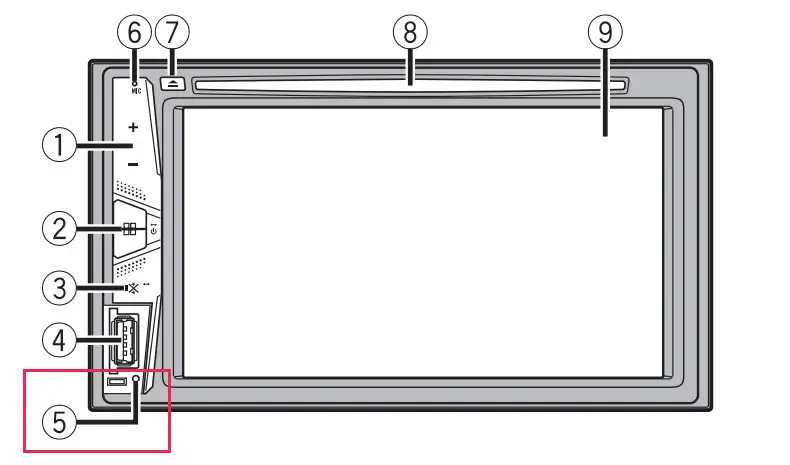
The way to do a soft reset is via the system menu with buttons or a touchscreen on Pioneer AVH models.
Step 1: Tap the gear settings symbol in the top right corner of the touchscreen.
Step 2: Tap the “wrench and screwdriver” setting symbol on the touchscreen
Step 3: Scroll down and find the “Restore Settings” option. Select it to restore settings on your AVH Pioneer stereo.
Tip: Check out this tutorial on YouTube for help.
Pioneer DEH (and similar)
There are two options to do this on the Pioneer DEH units. The first is via buttons on the faceplate and the second is by paperclip method when you take the faceplate off.
This is the front faceplate/button method for the Pioneer DEH-X4800BT factory reset.
- Step 1: Press and hold the “SRC” button on the unit until the stereo turns OFF.
- Step 2: Press and hold the large selector button (M.C.) until the “Menu” selection appears on the LCD.
- Step 3: Turn the selector button until the [INITIAL] option comes onto the display. Press the selector button to select the option.
- Step 4: Turn the selector button again until the [SYSTEM RESET] option comes up on the LCD. Press the selector button to select the option. The stereo will then start the reset process.
NOTE: Resetting the unit will not remove all settings (soft reset), such as Bluetooth pairing information. You can use the Paperclip method to restore factory settings.
.
2. The Paperclip method (FACTORY RESET)
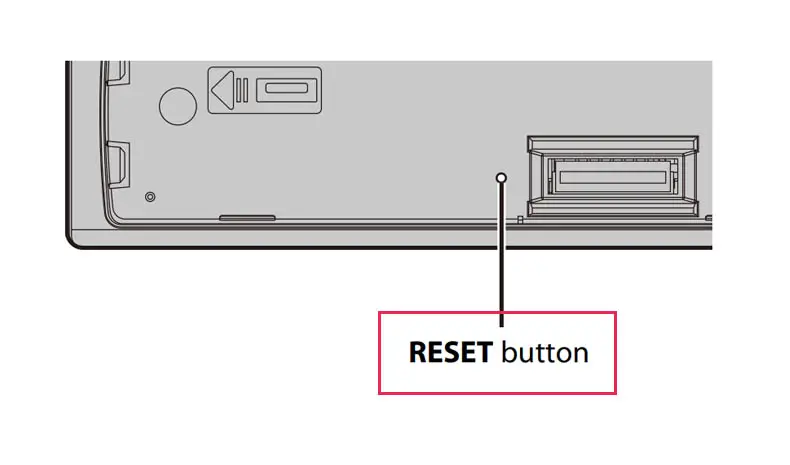
If the use of the front buttons is not viable for some reason, this second method can be used to reset some DEH and MVH Pioneer radio models.
It is for Pioneer single DIN receivers and it’s the same for all these models: MVH-S320BT, MVH-S322BT, MVH-S522BS, MVH-S720BHS, DEH-S4200BT, DEH-S4220BT, DEH-S5200BT, DEH-S6200BS, DEH-S6220BS, DEH-S7200BHS.
- Step 1: Remove the front face-plate panel of your Pioneer car stereo in a careful way, by pressing the face-plate removal button.
- Step 2: Find the small reset hole.
- Step 3: Using a paperclip, pin, or any suitable small tool, press the small reset button inside the hole. You will feel the button pressed in and that has reset the microprocessor.
- Step 4: Put the faceplate back on.
Pioneer MVH and FH (and similar)
The front-face paperclip method (FACTORY RESET)
This one is for double DIN receivers that are not touchscreen and came out in 2020 and beyond and it’s the same for all these models: MVH-S620BS, MVH-S622BS, FH-S720BS, FH-S722BS, MVH-S420BT, FH-S520BT
- Step 1: Find the small reset hole by the AUX port.
- Step 2: Using a paperclip, pin, or any suitable small tool, press the small reset button inside the hole. You will feel the button pressed in and that has reset the microprocessor.
Remove the vehicle battery (Last Resort Method)
This method is the last resort – if the radio won’t let you restore settings via two previous methods, and usually shouldn’t be necessary. Resetting the stereo can be accomplished by temporarily disconnecting the car power.
Step 1: Pop the hood of your car.
Step 2: Use a wrench to disconnect the negative terminal from your battery.
Step 3: Wait for 30 seconds, then replace the terminal.
This method resets the car’s computer and, at the same time, will wipe the memory of the chip inside your car stereo. This method should only be used as a last resort. In most cases, the first two methods will suffice.
Connected articles:
