QUICK ANSWER: How to update CarPlay in my car?
To update Apple CarPlay all you have to do is to update your iPhone IOS to the latest version. Then, reconnect your device to the head unit in your car to see the new features. So, there is no need to touch the CarPlay firmware at all.
Table of Contents
Apple CarPlay allows you to perform most, if not all, of your tasks without manually using your iPhone. The software is preinstalled in most cars and continuously updates with every IOS update. Apple has come out with numerous updates, improving the system by fixing bugs or integrating new features.
Hence, you must know how to update Apple CarPlay to the latest version to ensure perfect functioning and a smooth interface. Don’t know how? Read our guide below to find out.
The Steps on How to Update Apple CarPlay
Apple CarPlay updates are provided through software updates on your iPhone, so you don’t need to touch the CarPlay firmware to update Apple CarPlay.
If you are not keen on reading here’s a quick video on how to do it.
Since the software work by using the infotainment system in your car, you can update Apple Carplay through your iPhone.
Updating your CarPlay is essential to ensure the proper functioning of the system. IOS updates to repair bugs found in the software and introduce cool new features. However, before we indulge in the new software update’s features, you must know how to update Apple CarPlay.
To update your CarPlay software, follow the steps below:
- First, go to “Settings” on your iPhone and scroll down to “General.”
- Locate the “Software Update” option at the top of the screen. The option will already have a red “1” symbol f there is an update.
- Tap on the “Download and Install” option. You will have to agree to the terms and conditions, and the software update will start to download. Once the download finishes, tap on the “Install Now” option.
- Your iPhone might take some time to update, especially in a new IOS update, not a new version. Your iPhone will most probably restart.
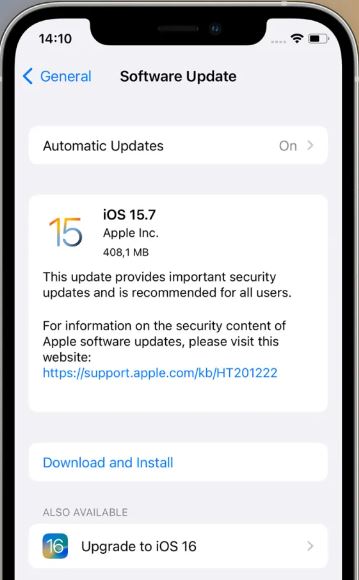
What afterward?
Once the update is complete, your iPhone will turn back on. However, there are many cases where users have reported that their device does not reconnect to the car after updating. If you are facing the same problem (or other connecting problems), follow the steps below to reconnect your device:
- Go back to “General” from “Settings” and locate the CarPlay option on your iPhone.
- Once you have chosen the CarPlay option, you must select your vehicle.
- Choose the “Forget This Car” option to reconnect your device to your vehicle. (Yes, this may sound counterproductive, but the “Have you tried turning it on and then off again?” approach works).
- Then, restart your car and device.
- Next, connect your iPhone to your car system using a Bluetooth connection or a supported USB cable.
- Follow the setup prompts that show up on your screen.
- Enjoy all the features that Apple CarPlay has to offer.
What is the Current Version of Apple CarPlay?

The current Apple CarPlay version is IOS 16. The new software offers a variety of new features that we can’t help but feel excited about.
For starters, the car display is wholly taken over by the IOS. Not only does it show the route, but it can also show real-time data such as your speed, RPM, fuel, temperature, distance, estimated time of arrival, and more. Moreover, you can customize your display with different designs and layouts.
One thing that we are most excited about is that you can add customized widgets on the screen like you can with your iPhone. We have already tried designing our car screen with navigation, weather, time, and calendars. Try it out for yourself, and let us know what you added to your screen in the comments.
You can change the font, color, and size of the text. Additionally, you can customize the speed, rpm, fuel, and other similar features to display information in bars instead of dials. Additionally, you can choose different colors for each feature. We don’t know about you, but it makes us feel like we’re in a racing movie.
Additionally, you can still use the features that came with previous updates. This includes different applications, apple music, and navigation systems. While apple aims to upgrade the system, it does not eliminate the things you already love.
What Were the Past Software Versions of Apple CarPlay
Apple Carplay began with IOS 8 and has improved with each update. Below are the top features provided by each update.
- IOS 8: came with a feature allowing the iPhone to connect with CarPlay through Bluetooth.
- IOS 9: came with a feature that allowed drivers to play audio messages.
- IOS 10: came with a feature to add app shortcuts.
- IOS 11: did not come with new features but introduced bug fixes to improve functioning.
- IOS 12: came with a feature to add navigation apps to the system.
- IOS 13: came with multiple features such as a new dashboard, calendar, do not disturb, and more.
- IOS 14: came with an update for Siri to be able to send messages and share the location.
- IOS 15: replaced the Do Not Disturb feature with Focus and upgraded the maps to show bike lanes and crosswalks.
Now that you know how to update Apple Carplay, you can enjoy its various features and benefits. While everyone might be debating about iPhone vs. Android, Apple CarPlay is a beloved system introduced by the company.
Apple improves its CarPlay with bug fixes or new features with every software update. We can’t wait to see what the next update will bring. We might have to wait for a while since the next software update might come in late 2023.
Other articles to consider:
Why Does Apple CarPlay Keep Disconnecting
Best Weather Apps for Apple Carplay
Why Is Apple Carplay Volume Low
How To Watch Netflix on CarPlay